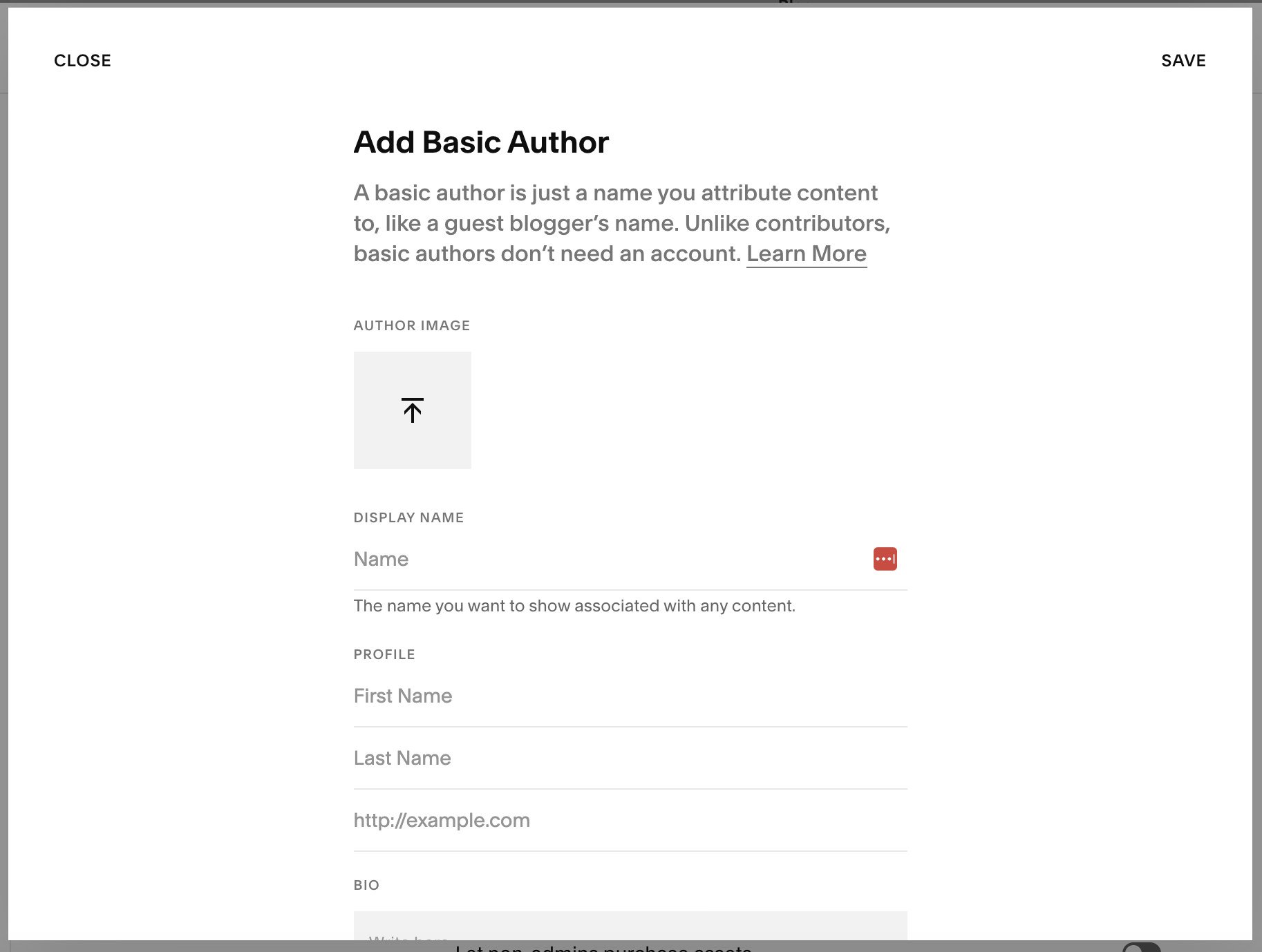Blogging on Squarespace: The Ultimate Guide for Small Business Owners
Are you a coach, creative, or other small business owner looking to enhance your online presence and attract more leads to your blog and website?
Squarespace is a great option if you're in the process of deciding on platforms to build your website.
As a credible website builder that offers elegant and user-friendly templates, Squarespace is an ideal platform for blogging.
With the right combination of design and SEO strategy, your blog can be an effective tool for converting website visitors into loyal clients.
In this ultimate guide for coaches and creatives, I'll explore the ins and outs of blogging on Squarespace and help you take your online presence to the next level.
Why Squarespace is a Great Platform for Coaches and Creatives
Squarespace is an exceptional platform for coaches and creatives looking to create a stunning website. There are many reasons to consider it as your go-to website platform depending on your needs.
Let's walk through some of Squarespace's awesome features…
1. Easy-to-Use Interface and Design Templates
With Squarespace's easy-to-use interface and design templates, creating a blog website is a breeze.
Compared to the earlier days of Squarespace, the platform now has drag-and-drop customization features that allow you to easily add and move content around your site without any coding knowledge required.
Mobile optimization is also built into Squarespace's designs, ensuring your blog looks great regardless of any device used. As of 2023, you can now custom design the mobile version of your website (which was only possible before with code).
While the blog design capabilities are more rigid, you can still choose a few different layout options that you like the most. Personally, you can't go wrong with a grid format.
Even with the lack of blog layout customization, you can still have a blog that reflects your personal brand or business.
Designing an eye-catching site has never been easier with a variety of fonts and color palettes to choose from.
Whether you're looking to create a professional-looking blog or share your photography portfolio with the world, Squarespace provides the tools necessary for success.
2. SEO-Friendly Features
Blogging on Squarespace offers several SEO-friendly features to help improve your website's search ranking.
Incorporating these SEO-friendly features into your Squarespace blog website design is crucial in helping potential clients find you online.
If you're looking to create a professional-looking blog that ranks highly in search results while also conveying expertise within the coaching or photography industry (or any other creative field), then taking advantage of these tools will ensure traffic is driven directly toward you!
In the next section, I'll walk through SEO in more detail.
3. Integrated Analytics and Data Tracking
Real-time traffic monitoring, conversion rate metrics, and visitor demographics are crucial components of integrated analytics and data tracking.
By utilizing these tools for blogging on Squarespace, you can gain insight about your audience's behavior and optimize your content accordingly.
With real-time traffic monitoring, you can see exactly how many visitors are on your site at any given time. This lets you make informed decisions about when to post new content or launch a promotion for maximum impact.
Conversion rate metrics provide insight into the effectiveness of your call-to-action (CTA) buttons and lead capture forms.
By analyzing this data, you can create more effective designs that encourage visitors to take action. Visitor demographics help you understand who is visiting your blog website.
This information helps you tailor content and design elements, such as fonts, specifically to users' preferences, to increase engagement levels among different segments of users.
These analytics and data-tracking tools enable bloggers to analyze their traffic data effectively.
4. Built-in Scheduling Software (Acuity)
Acuity, the built-in scheduling software on Squarespace, provides online appointment booking tools that make it easy for clients to schedule appointments without the back-and-forth of emails or phone calls.
With Acuity's automated appointment reminders, clients are less likely to miss scheduled sessions, and coaches can reduce no-shows. Integration with Squarespace forms also allows coaches to collect client information seamlessly.
Coaches and creatives can create a smooth customer experience while streamlining their business operations by using Acuity as part of their website design strategy.
Plus, with customizable fonts and designs available on Squarespace, they can ensure that their branding is consistent across all aspects of their blog website.
Thus, with the help of Squarespace's built-in scheduling software (Acuity), coaches can efficiently manage appointments with clients while focusing more on creating quality daily content.
5. E-commerce Capabilities for Selling Digital Products
Sell your e-books, videos, audio files, and other digital products with ease through Squarespace's E-commerce capabilities.
The platform ensures a secure checkout process that aligns with the Payment Card Industry (PCI) standards to protect your customers' sensitive information.
You can also create coupons or discounts on purchases to increase sales and customer engagement. With Squarespace, you can design an online store that matches the aesthetics of your blog website using customizable fonts and templates.
For coaches and creative entrepreneurs, using strategic website design and SEO with blogging on Squarespace makes it easier to turn traffic into leads. Moreover, selling digital products is simpler than ever with Squarespace's easy-to-use interface.
With that in mind, Squarespace's e-commerce capabilities allow creative entrepreneurs like photographers to sell digital products easily and quickly from their websites in no time.
How to add a blog page to your Squarespace website
Setting up a blog on your Squarespace website is very straightforward.
First things first, you'll want to create a blog page by clicking Pages on the left-hand side under Website. Then, choose the order in which you'd like it to appear on your Squarespace website and drag-and-drop accordingly.
Note: some pre-designed templates may already include a blog page. In this case, feel free to skip this step.
Here's a tip: remember to place your blog page under the Not Linked section near the bottom of the pages list. This way, you'll be able to edit in peace without anyone noticing, since it isn't yet live.
Next, click the + icon and choose Blog. Note, you'll only need to create one blog page where all of your future blog posts will live and breathe.
How to Add Blog Posts to Your Squarespace Website
Now that your blog page is set up, it's time to create your blog post. To add a blog post, click on the + icon. From here, an Edit Post pop-up will appear with a few different tab options. We'll look at the Content tab first.
Right underneath the content tab, you'll see a prompt to enter a blog post title. While you're brainstorming ideas for your title, always aim for one that is clear and gets straight to the point. Your reader should be able to know exactly what the blog post is about from your title.
In addition to that, you'll want to make sure your blog title isn't too long. I recommend keeping your title under 60 characters.
Anything longer than 60 characters will get cut off in Google's search results and your readers might miss some important information from your title. The key is to get your reader to click on the blog post just by reading your title or headline.
Now, let's get to the good stuff - your content!
When you click inside the text box, a black bar will appear. You can use this to format your writing content, ensuring that there are:
multiple headings and sub-headings (Heading 2 for your main points and Heading 3 to break down your main points in Heading 2)
bolded phrases
bullet points or numbered lists
You can also add images anywhere on your blog post by clicking the + icon located above and below the insert points or blocks. Use the spacer blocks to edit the image placement.
All of these combined greatly enhance the user experience of your blog post.
Add Categories and Tags
Categories and tags are an essential yet underrated component of any blog post. Aside from Squarespace's categories and tags making Google happy, they also serve as a helpful guide for your website visitors and keeps everything organized on your end as well.
Simply put, adding categories and tags help you organize your blog posts by author, theme, and topic, among others.
Categories would be the overarching theme of your blog, while tags describe the mini topics discussed within your blog.
Let's say, for example, you're a family photographer based in Wilmington, Delaware and your blog topic is “how to prepare for your 2024 Christmas family photoshoot”. Your categories, in this case, would be “families”, and your tags could include:
family photoshoot
Christmas photoshoot
Wilmington photography
Delaware photography
how-to guide
…or any others that fit your blog's overall theme.
Ready to add your categories into your Squarespace blog? Here's how:
Click Pages
Go to Blog
Find your blog post and click Settings
Click on Options
Choose the Tags or Categories tab
Choose an existing option or add a new one in
To remove categories or tags, simply click on the x icon
To manage all of your categories and tags, you want to go to your main blog settings.
Here, you can add or delete tags and categories. You can also edit their names.
…and voila! You've just made navigating your website much easier for your website visitors with these quick-and-easy steps.
Enable Comments on Your Blog Post
Have you been neglecting the comments section on your Squarespace blog because you don't know how to enable them?
Don't worry, it happens to the best of us, but I've got you covered!
When you allow comments on your Squarespace blog, you're not only building genuine connections with your readers, you're also improving your website's visibility on Google. This tells Google that your content is relevant because people are actively engaging with it.
Pretty sweet, right?
Enabling comments on your Squarespace blog post is extremely easy. To turn on commenting:
Go to Settings
Click Blog Preferences
Under Comments Settings, click Enable Comments Globally
Then check off Enable comments by default when posting so you never have to worry about it again
There you have it! Now visitors can easily interact with you and seek your valuable expertise in your niche.
To enable or disable comments for specific posts, you can do that directly within the blog post settings.
Edit the Default Blog Post URL
To ensure that your blog posts don’t have dates in them, you can check that your formatting is streamlined. In the same "blog preferences” area as above, you’ll see “post URL format.”
You should only have a %t. This means that only your blog post title (or specific keywords you choose) will be included in the URL.
Schedule or Publish Your Blog Post
Now that you've carefully reviewed your content, it's time to get it right in front of your ideal audience.
Here's how to publish your Squarespace blog post:
From your blog post page, click where it shows the date and “written by [your name]”.
When the pop-up box appears, click Options, then Status.
You'll notice the Published box automatically checked off with today's date. Click Save to publish immediately.
If you'd prefer to schedule your Squarespace blog post to a later date, use the calendar and slider below to choose your desired date and time of publishing, then click Save.
Now, scheduling for future posts is one thing, but you might also be wondering, “can you backdate blog posts on Squarespace?”
With Squarespace, backdating or changing the date on older blog posts is super simple.
To do this:
Hover over the blog post you want to edit, then click on the 3 dots.
Go to Settings - Options - Status to return to the same blog settings' pop-up box.
Choose your new date from the calendar below and click Save to update.
Note: changing the date on your blog posts in Squarespace will also change the order in which it appears on your website's blog page.
Squarespace also allows you to take your blog post's customization a step further by adding or changing the author of your blog post. I normally don't tamper with this, but if it makes sense for your business, you could totally go for it!
You can add or change your blog author in one of two ways: by inviting a Squarespace Contributor or by adding a Basic Author.
To edit your blog author settings:
Go to Settings
Click Permissions & Ownership
Click the Invite Contributor tab
Add your contributor's name and email and choose how much access they'll have from the toggle switches below
Click Invite for your contributor to receive an email to login or create a new Squarespace account
If your guest blogger doesn't have or want to create a Squarespace account, you can click Add Basic Author, fill in the author's details, and click Save.
How to change blog layout on Squarespace
When it comes to blogging, aesthetic really does matter.
Lucky for you, you can seamlessly change the layout of your Squarespace blog page to fit your desired look.
All you have to do is click on your blog page, then edit. Click on the section settings, and from there, you'll have a ton of style options to choose from, including, formatting, typography, and color swatches. You can change the layout from the first option dropdown.
Creating a Successful Blogging Strategy for Squarespace
As a Squarespace SEO expert, I can tell you this: a successful, strategic blog on Squarespace begins with identifying your target audience and goals. Knowing who you're writing for will help shape the content, tone, and design of your blog.
Setting specific goals, including increasing website traffic or generating leads, will give direction to your overall strategy.
Developing a consistent brand and content strategy is crucial in creating a cohesive and engaging blog. This includes defining your brand voice, visual identity, editorial calendar, and promotion plan.
By establishing these key elements upfront, you can create an experience that resonates and builds trust with your readers while remaining true to your brand values.
Identifying Your Target Audience and Blogging Goals
Just like with any form of content creation, defining your target audience is essential for creating quality blog content. This will enable you to tailor your content and marketing strategies to the needs of this specific group.
When thinking about your target audience, ask yourself:
What are they interested in?
What are their pain points?
Where and how do they spend their time online?
What solutions can I offer them?
Setting SMART blogging goals is another critical component of a successful blog strategy. These goals should be clear, measurable, achievable, relevant, and time-based to keep you motivated and on track toward achieving your desired outcomes.
Researching keywords relevant to your niche is essential for SEO purposes. To find relevant keywords for your topic that you may use in your blog posts, use software like SEMrush or Google Keyword Planner.
This will help optimize your site for higher search rankings, which will ultimately lead to more traffic and conversions.
Define the characteristics of your target audience
Set SMART (Specific, Measurable, Attainable, Relevant, Time-bound) goals for blogging
Conduct keyword research using relevant tools
Developing a Consistent Brand and Content Strategy
Creating a brand style guide assures consistency in visuals and messaging across all platforms. A well-defined brand identity increases your recognition and helps potential customers remember you.
Here are some tips to keep in mind when creating a brand style guide:
Define your brand's mission, values, and personality
Choose typography, color palette, and logo variations that reflect your branding
Provide examples of how to use graphics consistently
Brainstorming blog post ideas that align with your branding and goals is crucial for creating valuable content for readers while staying on brand. Here are some ways to generate ideas:
Use keyword research software like Google Keyword Planner or SEMrush to find relevant topics
Analyze your competitor’s blogs for inspiration, but don't replicate their content
Ask followers what they’d like you to write about through surveys or social media polls
Making a content calendar helps you plan ahead and keeps your blog updated with fresh content without any last-minute stress.
It also gives structure by setting deadlines, which helps combat procrastination.
Decide how often new posts will be published (daily/weekly/monthly)
Plan topics for each post depending on events happening around the time of publication
Keep an eye out for industry news/trends/events-related updates
Optimizing Your Squarespace Blog for SEO
When creating a Squarespace blog, most business owners aren't aware of the importance of optimizing it for SEO. This is key to boosting your site's visibility in search results.
You can customize various SEO elements within your blog post settings. These tools make it easier for coaches and creatives like you to rank higher on the search engine results page.
Let's break down ways you can optimize your Squarespace blog for SEO.
Page Titles
Page titles, also known as title tags, have specific HTML code that help Google and other search engines understand the main focus of the page.
By default, your blog post name will appear like this in the search results:
[Blog Post Title] - [Business Name]
Inside Squarespace settings, this is also known as the “SEO title” of a page.
You most likely won’t need to edit the SEO title of your blog posts - the default option works fine. But you can find the settings under each individual blog post’s SEO settings (see below).
For instructions on how to edit the title tags of your core Squarespace pages, check out this blog post.
Meta descriptions
By creating unique and descriptive post titles and meta descriptions for each blog post or webpage on your site, you may help search engines to comprehend its content.
This is very important because it could determine whether or not someone will click on your blog from the search results.
URL slug
If you don't already have a clean, optimized URL slug for your blog post, here's your sign to fix this!
URLs incorporating relevant keywords that are succinct, hyphenated, and don't have unnecessary characters or numbers can do wonders for your blog's SEO.
Image file size and names
Did you know your image size and file name can affect your site's speed and ranking? It's common to overlook these aspects of a blog but this could also cause an SEO ding if not corrected.
Make sure your image isn't too large or it could slow down your entire site, and, in turn, rank lower in search results.
Also, it's a good idea to rename your images to include your blog's keywords so that Google understands its relevance to your post.
Image alt text
Additionally, optimizing image alt text helps with accessibility and improves SEO by providing another way for search engines to interpret your image's content.
Don't forget to optimize images with alt text tags that describe the image using relevant keywords.
This not only improves accessibility for visually impaired users but also provides another opportunity to signal relevance to search engines crawling your site.
Generate a sitemap automatically
Finally, Squarespace automatically generates an XML sitemap for your website, allowing search engines to crawl all your site's pages easily.
You can view your crawled pages in Google Search Console, which is a free tool that allows you to see what keywords people are searching to find your content.
This helps search engines understand your website, increasing its visibility in search results. To further optimize each individual blog post, ensure that you're including relevant keywords in both the titles and meta descriptions.
Incorporating these exact keywords into the body of your content can improve its relevancy to search engine algorithms.
You can read more here: Expert SEO Tips for Coaches to Attract More Clients Online
Tips and Tricks for Customizing Your Squarespace Blog
When customizing your Squarespace blog, choosing the right design template is crucial - something I've honed over my 7+ years as a Squarespace website designer.
It's always best to select a template that aligns with your brand and aesthetic while also providing optimal functionality for your readers.
You can organize your blog by exploring different templates and consider customizing them further through font choices, color schemes, and layout adjustments.
For those seeking more advanced design features on their Squarespace blog, adding Custom CSS and HTML code can take customization to the next level.
This allows you to have complete control over every aspect of your website design, from buttons to headers. Make use of online resources or hire a developer if needed for this process.
Integrating third-party apps helps in improving the functionality of your Squarespace blog in various ways, such as through email marketing integration or social media sharing options.
Explore the available apps within Squarespace or research external options that are compatible with the platform. This provides added benefits that will help convert traffic into leads on your website.
Choosing the Right Design Template for Your Brand
When it comes to choosing the right design template for your brand, it's essential to identify your brand's personality and choose a template that aligns with it.
For instance, if you're a health coach promoting wellness through holistic living, selecting a minimalist and nature-inspired design can help convey your message effectively.
Customizing fonts, colors, and images is another crucial factor in matching your branding. Ensure that the chosen template allows you to tweak these elements according to your preferences while still maintaining consistency across all pages.
Lastly, mobile responsiveness should also be one of the top considerations when selecting a template.
Today, more people use mobile devices to access websites than desktop computers. With that said, you'll want to have an optimized site layout for mobile use to ensure a smooth user experience regardless of any device used.
Adding Custom CSS and HTML Code for Advanced Design Features
Using custom CSS can take your website beyond the limitations of template options and give it a unique look.
With knowledge of CSS styling, you can adjust layout, typography, colors, and animations to create special effects for your site.
Incorporating HTML code is another way to customize design elements, such as buttons or forms that aren't included in the templates.
Adding these features will make your site stand out from others previously created on Squarespace.
When making changes to your website's design using custom CSS and HTML, it’s always best practice to test updates in private browsing mode before publishing them live.
This ensures that any changes made won’t affect how visitors view the content on their browsers when landing on your page.
Once you've tested everything thoroughly and are happy with how things look, go ahead and publish using the steps I mentioned earlier.
Integrating Third-Party Plugins for Enhanced Functionality
Researching popular plugins that are relevant to your coaching or creative business is a great way to enhance the functionality of your Squarespace website.
By installing these onto your site, you can seamlessly integrate various features and services that will attract more leads and make it easier for visitors to engage with your content.
To optimize the performance of these third-party apps, it is important to configure their settings correctly.
Make sure you take advantage of all customization options available within each integration so that they work in harmony with your overall website design and SEO strategy.
Here are some key points on how to integrate third-party apps efficiently:
Research which plugins may be helpful in enhancing your website
Configure each integration according to its specific settings
Here are some resources for you:
By following these steps, you'll have a dynamic website complete with powerful functionalities explicitly designed for coaches or creatives – all running smoothly on Squarespace.`
Promoting Your Blog
SEO is a long game but you don't need to wait around. You can actively share your blog content.
To get more eyes on your blog posts while you're trying to gain visibility through SEO, there are a couple things you can do:
Share posts on social media platforms where your target audience spends time - most likely Instagram, Tiktok, Facebook, and even LinkedIn
Use email marketing campaigns to share new content with subscribers. Send a weekly newsletter with your recent blog post.
Converting Traffic into Leads
You attracted people to your blog…now what?
I'm glad you asked ;)
It's very important to not only provide links for where you want readers to go next, but you need to be strategic with trying to collect their information.
Include CTAs throughout each post, encouraging readers to sign up or contact you for more information
Offer exclusive incentives such as free resources or discounts for signing up through your CTA
How to make money blogging on Squarespace
Since 2017, I've worked with dozens of small business owners and one question I get asked a lot is, “can I really monetize my blog on Squarespace?”
The answer is absolutely! I mean, who wouldn't ** want to make a few extra bucks a month, right?
If you want to start earning money from your business's blog, here are a few key things to remember:
Mention your products and services. At the end of the day, you are a business with a goal of selling something, so why not plug in how you can best serve your audience while educating them?
Use your blog to grow your email list. Having one or more CTAs for your readers to get on your email list is invaluable. One of the easiest ways to do this is by linking out to a freebie (ie. a short ebook guide) that they can have access to in exchange for their email. From there, you can pitch your services and/or continue the conversation in a more intimate setting. This could result in a massive ROI when executed properly.
Take advantage of affiliate marketing. You could always go the route of marketing another company's products for a commission. You'd normally do this by writing a blog post reviewing a company's physical or digital product and include your provided affiliate link.
Now, I'll be honest, it can take some time for your blog to generate cash directly from views, but with the right amount of patience and consistency in following the steps above, you'll be on your way there in less time than you think. :)
Can you have multiple blogs on Squarespace?
Yes, Squarespace allows you to create as many blog pages as you'd like.
This would work well if you're a creative business owner who wants a main blog and an additional one for your podcast.
Repurposing your podcast show notes into a blog post is much better for your podcast's SEO because it increases your website's SEO authority, your podcast's visibility, and the amount of visitors that stay on your website.
Have a Podcast for Your Business? Here’s 4 Reasons to Ditch Your Show Notes
Conclusion
Overall, blogging on Squarespace offers a range of benefits for coaches and creatives like you looking to start their blog.
These include professional website design templates, easy-to-use content management tools, and built-in SEO functionality.
By leveraging these features, you can easily create engaging blog content that drives traffic back to your site and converts leads into customers (yay!).
To get started with blogging on Squarespace, start by selecting a template that aligns with your brand's aesthetic and voice.
From there, use the platform's intuitive drag-and-drop editor to customize your pages and posts quickly. To improve your blog's SEO, focus on publishing high-quality content consistently.
If you're in doubt, just ask any successful coach and creative who have used this platform - it's a game-changer for your business growth!
From generating leads through strong calls-to-action on your website and an effective blogging strategy, to driving more sales via email marketing campaigns - there's no doubt that
Squarespace is an excellent tool for both building your online presence and growing your business overall.
Ready to boost your online presence and turn your visitors into loyal clients? Let's transform your website into a stunning, client-getting platform in no time with Squarespace!
Looking for more blogging and SEO tips? Check out these blog posts: