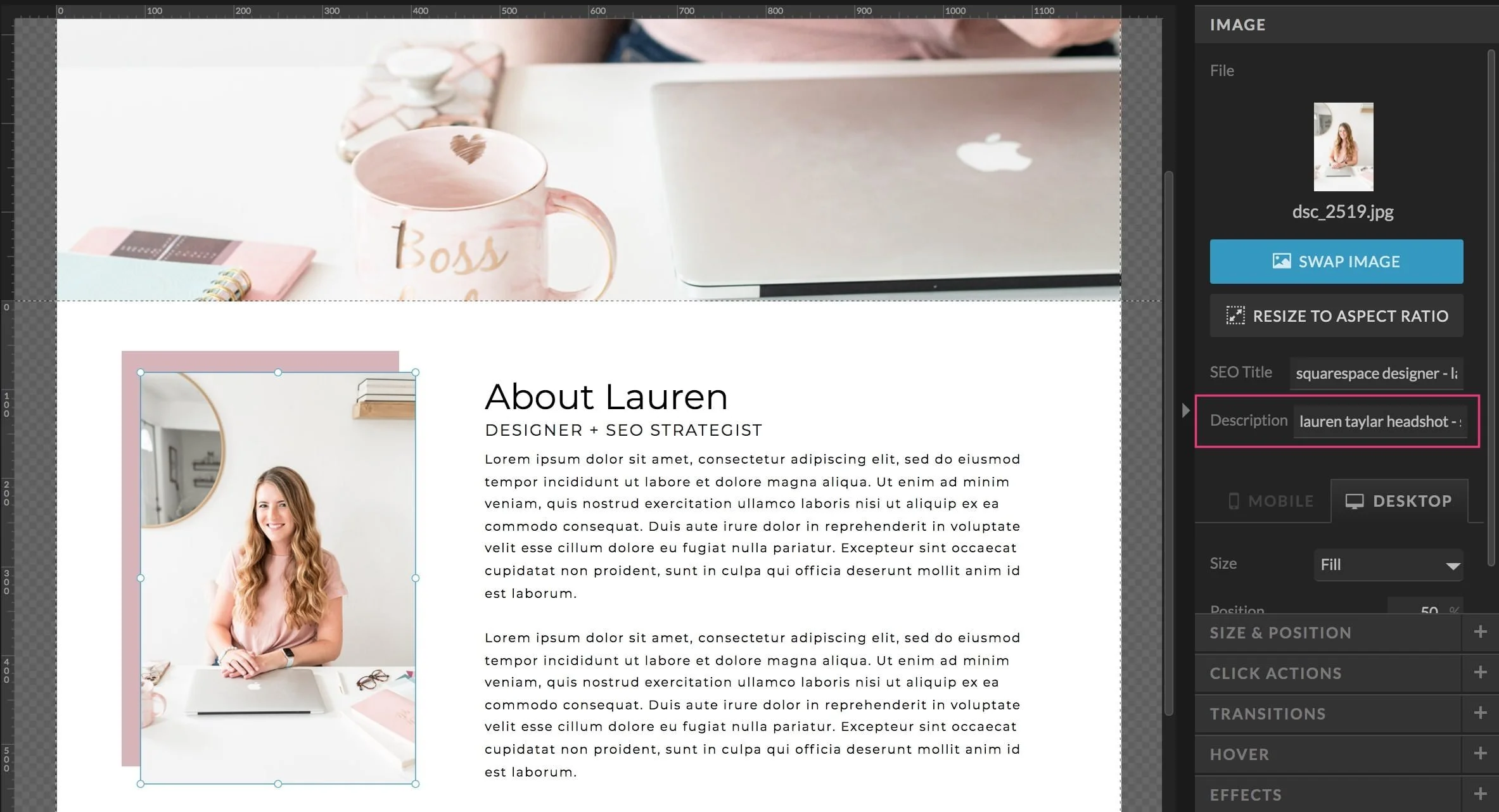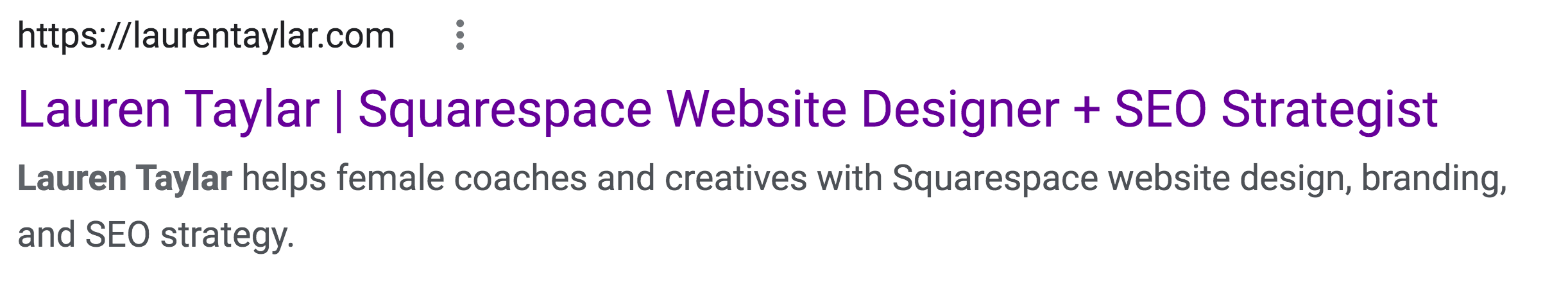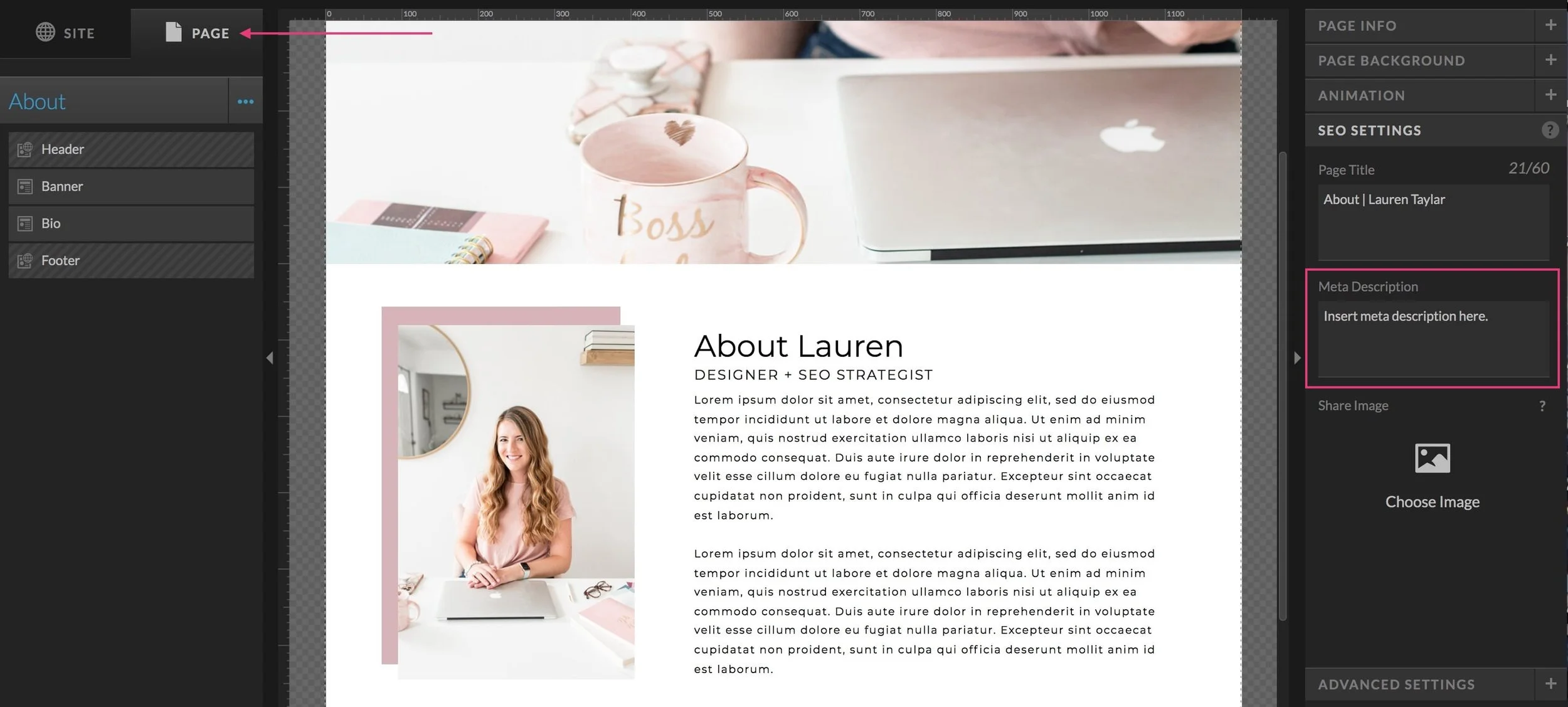Is Showit Good for SEO?
Please note that this post contains affiliate links and any sales made through such links will reward me a small commission – at no extra cost for you :)
As an SEO strategist, one of my specialties is giving business owners and entrepreneurs recommendations not only on SEO itself, but also on which platforms come with built-in SEO capabilities.
Therefore, one thing I am asked quite frequently is, “Is Showit good for SEO?”
My short answer is yes—Showit comes with a variety of features that have built-in SEO capabilities, and also work with your SEO strategy to help your website rank on Google.
However, today, I am giving you an in-depth guide to Showit SEO features and how you can use Showit to help your website be found consistently on search engines.
Let’s dive into the top SEO features that Showit offers for business owners—and how you can use them to help your website stand out in search results!
Image filename
First, Showit allows you to easily add a filename to each image used on your website, called “SEO Titles” by Showit.
“SEO Title” is actually the perfect name for this built-in Showit feature because giving your images relevant filenames (incorporating the long-tail keywords you want to rank for) is extremely important for your website’s overall SEO.
Remember—Google can’t “see” photos the way humans can (not yet, anyway.) Instead, it relies on the use of relevant keywords to help it crawl images and determine whether they are relevant for terms searched by users.
Therefore, giving your images a relevant filename is a huge help to Google—and Google will reward you for doing so through your ranking!
Showit makes it easy to add these to your images, taking the guesswork out of ensuring each image has one that can be used by Google to recommend your site.
Directions: Inside Showit, select an image on your screen and click on the image tab on the right. There, you’ll see the option to edit the SEO Title.
Image alt text
Similar to image filenames, image alt text is important. This gives you the chance to describe what your image is and why it is relevant to your website and target audience, helping Google decide whether it should be displayed when people search for your keywords.
In alt text, known as “Description” in Showit, you can include more than one target keyword, giving you an increased chance of ranking for either.
Remember—no image should ever be on your website without appropriate and strategy-driven alt text! This is especially important because if, for some reason, Google could not load or display your image, the alternate text would show instead.
An example of alternative text for an image on a copywriting website could be “woman typing on computer - copywriting services.”
It’s important to remember that alt text should be clear and descriptive. In this example, I’ve included the keyword “copywriting services.” However, the first part of the alt text contains information about what the image is.
This gives your audience a clear picture of what the photo depicts.
Directions: To change this inside Showit, follow the same steps as above. Below SEO Title, you’ll see the option to add a custom Description. Enter your alt text here.
Title tags
Title tags, known as “Page Titles” in Showit, are displayed in the browser of a page window next to the favicon.
For example, the title tag for this page is most likely the title of my blog post, followed by my name.
These are essential for SEO because they help Google understand what each of your pages are about, therefore affecting rankings.
Ensuring that each page has its own relevant title tag with your SEO strategist is extremely important, and Showit makes adding them super easy.
Directions: Inside Showit, click on the page you want to edit and then SEO Settings. You’ll see an empty box for Page Title.
Meta description
The meta description of a page on your website or a blog post shows up in the preview of said page or post.
In Google search results, page titles display with the meta description underneath. For example, take a look at this search result that appears when someone searches my name in Google.
Here, my meta description is “Lauren Taylar helps female coaches and creatives with Squarespace website design, branding, and SEO strategy.”
It not only tells people exactly what my website is about and what I do, but also includes several keywords related to my niche.
It’s important to note that meta descriptions do not directly affect ranking, but rather impact click through rate (which is a ranking factor).
Even though they’re not crucial for ranking purposes, meta descriptions help users understand the context of a page or post and make the decision of whether or not to click on a certain result.
Showit ensures that you have an opportunity to give each of your pages a unique meta description, advancing your SEO.
Directions: Same as above, you’ll click on the specific page, SEO Settings, and then the Meta Description box. Enter your info here.
Text properties
Text properties (such as title, heading 1, heading 2, paragraph, etc…) are also extremely important for SEO. Showit allows you to customize the text on your website with these properties to ensure you are helping your keywords do their best work!
Each Heading tag carries a specific amount of weight on a page. For example, every page should have a single Heading 1 tag so that Google understands the main topic or focus.
For blog posts, including Heading 2 tags helps Google understand the breakdown of the article. Depending on the keyword and it’s usage, it can be beneficial to include your post’s main keyword in a Heading 2 tag to increase its chances of ranking high on Google for said keyword.
Just like many website builders, the ability to add text properties easily is a great feature of Showit!
Automatic SSL certificate
SSL certificates are little bits of code that ensure communication on your website URL is secure through encryption. One of my favorite features of Showit is that it gives your website an automatic SSL certificate, saving you the headache (and cost) of getting one through a third-party application.
SSL certificates are crucial to SEO, so they should not be overlooked during your brainstorming sessions with your SEO strategist!
For all of these reasons, my answer to the question “Is Showit good for SEO?” is a resounding “yes!”
I highly recommend using Showit (affiliate link) for online business owners looking to launch an optimized website on their own, as it helps you remember all the SEO necessities and allows you to add them easily.
Not to mention that Showit has incredible amounts of customization compared to Squarespace, which is why I now design on both platforms.
I offer both Showit and Squarespace builds through my VIP website design day offering.
However, if you are looking for a professional SEO strategist to help your website rank as highly as possible on Google or other search engines, I encourage you to check out my services below.
All of my SEO packages come with detailed keyword research for your niche or industry and the rewriting of title tags and meta descriptions to make them pop.
When it comes to ensuring your website is found on Google consistently, I don’t recommend leaving it up to chance!
Until then, happy reading—and feel free to leave me a comment down below if you have any questions!
Looking for more Squarespace SEO tips? Check out these blog posts: